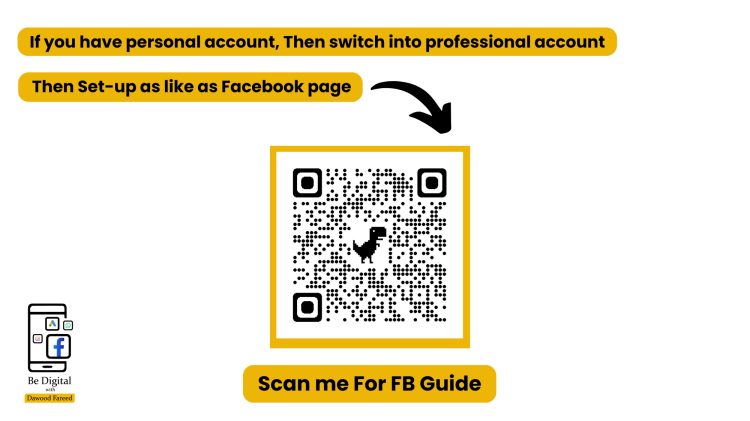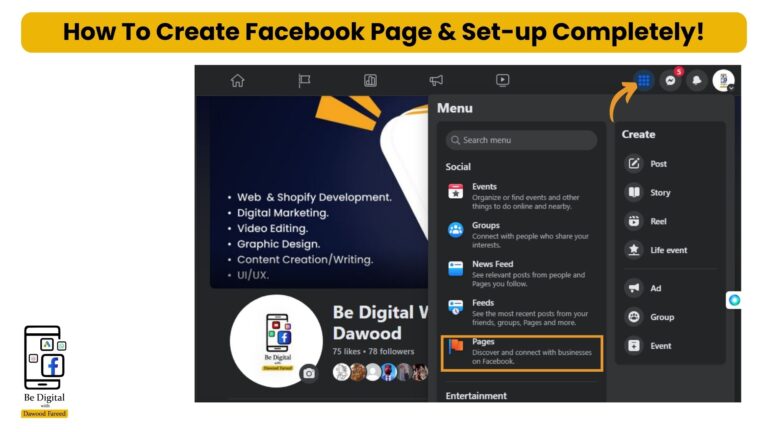Introductaion:
Welcome to the world of Digital & AI, Instagram—a platform where creativity meets connection, and where businesses thrive through visual storytelling. If you’re looking to take your presence on Instagram to the next level, you’ve come to the right place. In this comprehensive guide, we’ll walk you through the step-by-step process of creating an Instagram professional account, configuring all the settings, and seamlessly connecting it with your Facebook page. Get ready to elevate your Instagram game and unlock new opportunities for growth and engagement!

Are you ready to level up your Instagram presence and turn your passion into profit? Creating an Instagram professional account is the first step towards achieving your goals. Whether you’re a small business owner, a content creator, or an aspiring influencer, having a professional presence on Instagram can open doors to new opportunities and expand your reach to a wider audience. In this guide, we’ll walk you through the process of creating an Instagram professional account, configuring all the settings to optimize your profile, and seamlessly connecting it with your Facebook page for maximum visibility and impact.
Step 1: Creating Your Instagram Professional Account
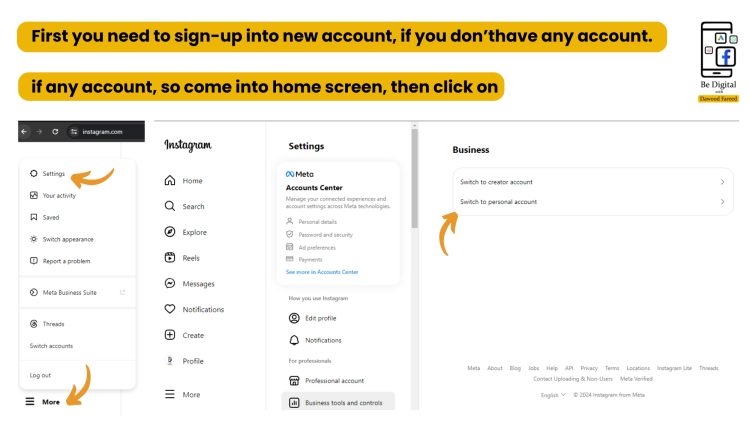
To get started, download the Instagram app from the App Store or Google Play Store and sign up for an account using your email address or phone number. If you already have a personal account, you can easily switch to a professional account by going to your profile settings, tapping on “Account,” and selecting “Switch to Professional Account.” From there, choose the category that best describes your business or brand, such as “Creator,” “Business,” or “Shopping,” and fill out the required information
Step 2: Confugering Your Account Settings As Like FB Page Settings:
Once you’ve created your professional account, it’s time to configure your profile settings to make it stand out. Start by adding a profile picture that represents your brand or business, such as your logo or a professional headshot. Next, write a compelling bio that tells visitors what your account is about and what they can expect to find. Use relevant keywords and hashtags (use trending hashtags) to make your profile more discoverable and attract your target audience.
Step 3: Conneting Your IG Account With FB Page:
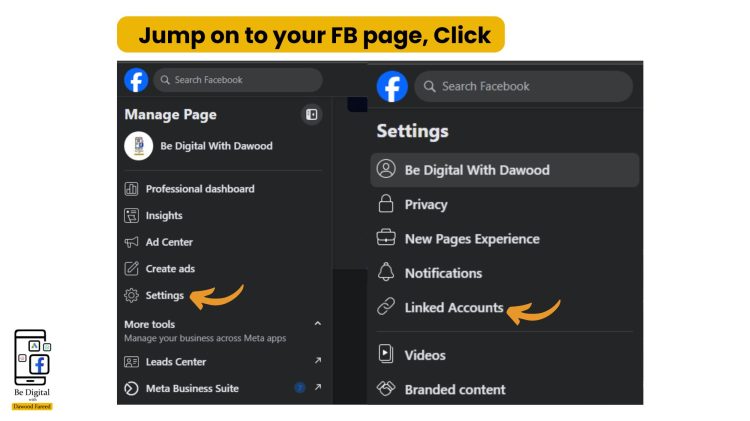
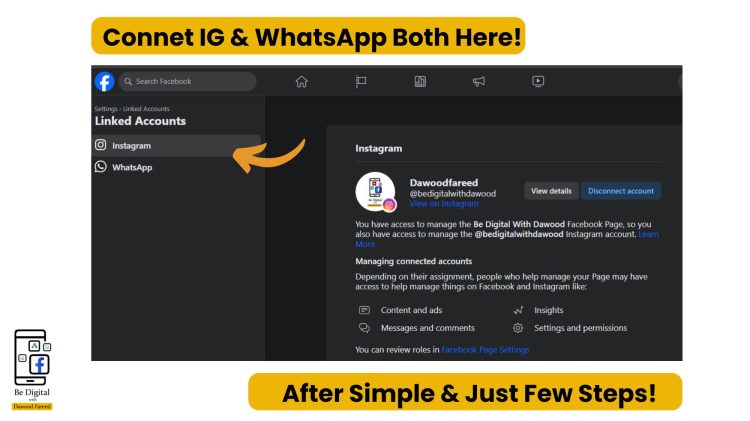
Now that your Instagram professional account is set up, it’s time to connect it with your Facebook page for seamless cross-promotion and visibility. To do this, go to your profile settings, tap on “Account,” and select “Linked Accounts.” From there, choose “Facebook” and follow the prompts to log in to your Facebook account and link it with your Instagram account. Once linked, you’ll have the option to share your Instagram posts directly to your Facebook page, making it easier to reach your audience across both platforms.
Step 4: Optimizing Your Instagram Settings:
To ensure your Instagram professional account is set up for success, take some time to explore and optimize your settings. This includes:
- Privacy Settings: Choose whether you want your account to be public or private, and adjust your privacy settings accordingly.
- Notifications: Customize your notification settings to stay informed about likes, comments, and messages from your followers.
- Business Tools: Take advantage of Instagram’s business tools, such as Insights and Promotions, to track your performance and reach new customers.
Step 5: Creating Compelling Content:
With your Instagram professional account fully configured, it’s time to start creating compelling content that resonates with your audience. Experiment with different types of posts, such as photos, videos, and Stories, and use Instagram’s editing tools and filters to enhance your visuals. Be consistent in your posting schedule and engage with your followers regularly to build a loyal and engaged community around your brand or business.
Conclusion:
And there you have, it—a comprehensive guide to creating an Instagram professional account, configuring all the settings, and connecting it with your Facebook page. By following these simple steps, you can establish a strong presence on Instagram, reach new audiences, and achieve your business goals. So what are you waiting for? Get started today and watch your Instagram presence soar to new heights of success!